So I've taken an eensie-weensie break from my animation (thank goodness, since it has been taking a painstakingly long time), but am still making other artwork nonetheless.
I'm not usually fond of posting my works in progress, but here is a digital painting I've been working on for a kind fellow Newgrounds poop. It's not done yet and there's a lot of work left to do. I'm attempting to do all of this in one layer, because it's as if I'm really painting (I do really paint, so this is almost easier somehow). Seems kinda tedious, but hey.
Any feedback on what I have so far would be incredible. Are there any Photoshop connoisseurs here? Do you split your digital paintings into layers and if so, what is the easiest way to do that? I really enjoy being able to blend colors and such together to create shadow or highlight effects rather than using the burn or dodge tool, and also 'dab' colors onto the image just like I would an actual painting. Anyway, I welcome any tips!
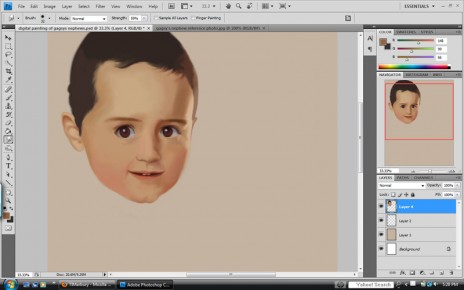
Gagsy
I don't want to worry you, but I may just be a little bit in love with you.